Developing Your First R Package
A Case Study with esvis
Daniel Anderson
04-10-2018
Want to follow along?
If you'd like to follow along, pleae make sure you have the following packages installed
install.packages(c("tidyverse", "esvis", "devtools", "roxygen2", "usethis"))the fam
Some review
- What is an R function?
Some review
What is an R function?
- Anything that carries out an operation in R, including
+and<-
- Anything that carries out an operation in R, including
Some review
What is an R function?
- Anything that carries out an operation in R, including
+and<-
- Anything that carries out an operation in R, including
What are the components of a function?
Some review
What is an R function?
- Anything that carries out an operation in R, including
+and<-
- Anything that carries out an operation in R, including
What are the components of a function?
- Formals (arguments), Body (everything between the braces), and Environment (where the function lives)

When should you write a function?
Hadley's rule
You should consider writing a function whenever you’ve copied and pasted a block of code more than twice (i.e. you now have three copies of the same code).

Bundle your functions
Once you've written more than one function, you may want to bundle them. There are two general ways to do this:
Bundle your functions
Once you've written more than one function, you may want to bundle them. There are two general ways to do this:
source?
Write a package
Bundle your functions
Once you've written more than one function, you may want to bundle them. There are two general ways to do this:
source?
Write a package

Reasons to avoid sourceing
- Documentation is generally more sparse
- Directory issues
- Which leads to reproducibility issues
More importantly
Bundling functions into a package is not that hard!
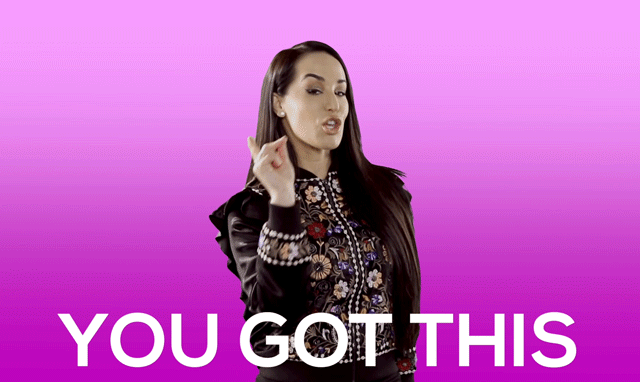
my journey with esvis
Background
Effect sizes
Standardized mean differences
Background
Effect sizes
Standardized mean differences
- Assumes reasonably normally distributed distributions (mean is a good indicator of central tendency)
Background
Effect sizes
Standardized mean differences
Assumes reasonably normally distributed distributions (mean is a good indicator of central tendency)
Differences in means may not reflect differences at all points in scale if variances are different
Background
Effect sizes
Standardized mean differences
Assumes reasonably normally distributed distributions (mean is a good indicator of central tendency)
Differences in means may not reflect differences at all points in scale if variances are different
Substantive interest may also lie with differences at other points in the distribution.
Varying differences
Quick simulated example
library(tidyverse)common_var <- tibble(low = rnorm(1000, 10, 1), high = rnorm(1000, 12, 1), var = "common")diff_var <- tibble(low = rnorm(1000, 10, 1), high = rnorm(1000, 12, 2), var = "diff")d <- bind_rows(common_var, diff_var)head(d)## # A tibble: 6 x 3## low high var ## <dbl> <dbl> <chr> ## 1 10.4 11.4 common## 2 9.48 10.7 common## 3 11.7 10.4 common## 4 8.97 11.0 common## 5 9.96 12.1 common## 6 8.76 12.1 commonRestructure the data for plotting
d <- d %>% gather(group, value, -var) d## # A tibble: 4,000 x 3## var group value## <chr> <chr> <dbl>## 1 common low 10.4 ## 2 common low 9.48## 3 common low 11.7 ## 4 common low 8.97## 5 common low 9.96## 6 common low 8.76## 7 common low 10.1 ## 8 common low 11.1 ## 9 common low 11.9 ## 10 common low 9.50## # ... with 3,990 more rowsPlot the distributions
theme_set(theme_minimal())ggplot(d, aes(value, color = group)) + geom_density(lwd = 1.5) + facet_wrap(~var)
Binned effect sizes
- Cut the distributions into
nbins (based on percentiles) - Calculate the mean difference between paired bins
- Divide each mean difference by the overall pooled standard deviation
d[i]=¯Xfoc[i]−¯Xref[i]√(nfoc−1)Varfoc+(nref−1)Varrefnfoc+nref−2
Binned effect sizes
- Cut the distributions into
nbins (based on percentiles) - Calculate the mean difference between paired bins
- Divide each mean difference by the overall pooled standard deviation
d[i]=¯Xfoc[i]−¯Xref[i]√(nfoc−1)Varfoc+(nref−1)Varrefnfoc+nref−2
visualize it!
Back to the simultated example
common <- filter(d, var == "common")diff <- filter(d, var == "diff")library(esvis)qtile_es(value ~ group, common)## ref_group foc_group low_qtile high_qtile midpoint es se## 1 high low 0.00 0.33 0.165 -2.060092 0.09645691## 2 high low 0.33 0.66 0.495 -2.072788 0.09651680## 3 high low 0.66 0.99 0.825 -2.044473 0.09605817qtile_es(value ~ group, diff)## ref_group foc_group low_qtile high_qtile midpoint es se## 1 high low 0.00 0.33 0.165 -0.6429559 0.07995721## 2 high low 0.33 0.66 0.495 -1.3213209 0.08592584## 3 high low 0.66 0.99 0.825 -1.9278210 0.09421322Visualize it
Common Variance
binned_plot(value ~ group, common)
Different Variance
binned_plot(value ~ group, diff)
Wait a minute...
- The esvis package will (among other things) calculate and visually display binned effect sizes.
- But how did we get from an idea, to functions, to a package?

taking a step back
Package Creation
The (a) recipe
- Come up with
a brilliantan idea- can be boring and mundane but just something you do a lot
Package Creation
The (a) recipe
- Come up with
a brilliantan idea- can be boring and mundane but just something you do a lot
- Write a function! or more likely, a set of functions
Package Creation
The (a) recipe
- Come up with
a brilliantan idea- can be boring and mundane but just something you do a lot
- Write a function! or more likely, a set of functions
- Create package skelton
Package Creation
The (a) recipe
- Come up with
a brilliantan idea- can be boring and mundane but just something you do a lot
- Write a function! or more likely, a set of functions
- Create package skelton
- Document your function
Package Creation
The (a) recipe
- Come up with
a brilliantan idea- can be boring and mundane but just something you do a lot
- Write a function! or more likely, a set of functions
- Create package skelton
- Document your function
- Install/fiddle/install
Package Creation
The (a) recipe
- Come up with
a brilliantan idea- can be boring and mundane but just something you do a lot
- Write a function! or more likely, a set of functions
- Create package skelton
- Document your function
- Install/fiddle/install
- Write tests for your functions
Package Creation
The (a) recipe
- Come up with
a brilliantan idea- can be boring and mundane but just something you do a lot
- Write a function! or more likely, a set of functions
- Create package skelton
- Document your function
- Install/fiddle/install
- Write tests for your functions
- Host your package somewhere public (GitHub is probably best) and promote it - leverage the power of open source!
Package Creation
The (a) recipe
- Come up with
a brilliantan idea- can be boring and mundane but just something you do a lot
- Write a function! or more likely, a set of functions
- Create package skelton
- Document your function
- Install/fiddle/install
- Write tests for your functions
- Host your package somewhere public (GitHub is probably best) and promote it - leverage the power of open source!
Use tools throughout (which we'll talk about momentarily) to help automate many of the steps, and make the whole thing less painful
A really good point
1a) check that no one had the same idea 😇
— Maëlle Salmon 🐟 (@ma_salmon) April 10, 2018
And some further recommendations/good advice
Some resources
We surely won't get through all the steps tonight. In my mind, the best resources are:
Advanced R

R Packages

Some resources
We surely won't get through all the steps tonight. In my mind, the best resources are:
Advanced R

R Packages

For a really quick but really good intro, see Hilary Parker's blog post
Our package
We're going to write a package today! Let's keep it really simple...
- Idea: Report basic descriptive statistics for a vector,
x:n,mean, andsd. Let's also have it report on the number of missing observations.
Our function
- Let's have it return either (a) a named vector, or (b) a dataframe (whichever you prefer is fine)
- What will be the formal arguments?
- What will the body look like?
Our function
- Let's have it return either (a) a named vector, or (b) a dataframe (whichever you prefer is fine)
- What will be the formal arguments?
- What will the body look like?
Want to give it a go?
The approach I took...
describe <- function(x) { n <- as.integer(length(na.omit(x))) nmiss <- as.integer(sum(is.na(x))) mn <- mean(x, na.rm = TRUE) stdev <- sd(x, na.rm = TRUE) out <- tibble::tibble(n_valid = n, n_missing = nmiss, mean = mn, sd = stdev) out}The approach I took...
describe <- function(x) { n <- as.integer(length(na.omit(x))) # Count number of valid cases nmiss <- as.integer(sum(is.na(x))) mn <- mean(x, na.rm = TRUE) stdev <- sd(x, na.rm = TRUE) out <- tibble::tibble(n_valid = n, n_missing = nmiss, mean = mn, sd = stdev) out}The approach I took...
describe <- function(x) { n <- as.integer(length(na.omit(x))) nmiss <- as.integer(sum(is.na(x))) # Count the number of missing mn <- mean(x, na.rm = TRUE) stdev <- sd(x, na.rm = TRUE) out <- tibble::tibble(n_valid = n, n_missing = nmiss, mean = mn, sd = stdev) out}The approach I took...
describe <- function(x) { n <- as.integer(length(na.omit(x))) nmiss <- as.integer(sum(is.na(x))) mn <- mean(x, na.rm = TRUE) # Calculate mean stdev <- sd(x, na.rm = TRUE) out <- tibble::tibble(n_valid = n, n_missing = nmiss, mean = mn, sd = stdev) out}The approach I took...
describe <- function(x) { n <- as.integer(length(na.omit(x))) nmiss <- as.integer(sum(is.na(x))) mn <- mean(x, na.rm = TRUE) stdev <- sd(x, na.rm = TRUE) # Standard deviation out <- tibble::tibble(n_valid = n, n_missing = nmiss, mean = mn, sd = stdev) out}The approach I took...
describe <- function(x) { n <- as.integer(length(na.omit(x))) nmiss <- as.integer(sum(is.na(x))) mn <- mean(x, na.rm = TRUE) stdev <- sd(x, na.rm = TRUE) out <- tibble::tibble(n_valid = n, # Bundle it all n_missing = nmiss, mean = mn, sd = stdev) out}The approach I took...
describe <- function(x) { n <- as.integer(length(na.omit(x))) nmiss <- as.integer(sum(is.na(x))) mn <- mean(x, na.rm = TRUE) stdev <- sd(x, na.rm = TRUE) out <- tibble::tibble(n_valid = n, n_missing = nmiss, mean = mn, sd = stdev) out # Return the tibble}Informal testing
describe(rnorm(100))## # A tibble: 1 x 4## n_valid n_missing mean sd## <int> <int> <dbl> <dbl>## 1 100 0 0.0203 1.10describe(c(rnorm(1000, 10, 4), rep(NA, 27)))## # A tibble: 1 x 4## n_valid n_missing mean sd## <int> <int> <dbl> <dbl>## 1 1000 27 10.0 4.20Demo
Package skeleton:
usethis::create_packageusethis::use_r- Use
roxygen2special comments for documentation - Run
devtools::document - Install and restart, play around
roxygen2 comments
Typical arguments
@param: Describe the formal arguments. State argument name and the describe it.
#' @param x Vector to describe
@return: What does the function return
#' @return A tibble with descriptive data
@exampleor more commonly@examples: Provide examples of the use of your function.@export: Export your function
If you don't include @export, your function will be internal, meaning others can't access it easily.
Other docs
.gitignore: Files to ignore for git commits with some pre-slugged entriesNAMESPACE: Created by {roxygen2}. Don't edit it. If you need to, trash it and it will be reproduced.DESCRIPTION: Describes your package (more on next slide)man/: The documentation files. Created by {roxygen2}. Don't edit.
DESCRIPTION
Metadata about the package. Default fields for our package are
Package: practiceVersion: 0.0.0.9000Title: What the Package Does (One Line, Title Case)Description: What the package does (one paragraph).Authors@R: person("First", "Last", email = "first.last@example.com", role = c("aut", "cre"))License: What license is it under?Encoding: UTF-8LazyData: trueByteCompile: trueRoxygenNote: 6.0.1DESCRIPTION
Metadata about the package. Default fields for our package are
Package: practiceVersion: 0.0.0.9000Title: What the Package Does (One Line, Title Case)Description: What the package does (one paragraph).Authors@R: person("First", "Last", email = "first.last@example.com", role = c("aut", "cre"))License: What license is it under?Encoding: UTF-8LazyData: trueByteCompile: trueRoxygenNote: 6.0.1This is where the information for citation(package = "practice") will come from.
DESCRIPTION
Metadata about the package. Default fields for our package are
Package: practiceVersion: 0.0.0.9000Title: What the Package Does (One Line, Title Case)Description: What the package does (one paragraph).Authors@R: person("First", "Last", email = "first.last@example.com", role = c("aut", "cre"))License: What license is it under?Encoding: UTF-8LazyData: trueByteCompile: trueRoxygenNote: 6.0.1This is where the information for citation(package = "practice") will come from.
Some advice - edit within RStudio, or a good text editor like sublimetext. "Fancy" quotes and things can screw this up.
Description File Fields
The ‘Package’, ‘Version’, ‘License’, ‘Description’, ‘Title’, ‘Author’, and ‘Maintainer’ fields are mandatory, all other fields are optional. - Writing R Extensions
Some optional fields include
- Imports and Suggests (we'll do this in a minute).
- URL
- BugReports
- License (we'll have {usethis} create this for us).
- LazyData
DESCRIPTION for {esvis}
Package: esvisType: PackageTitle: Visualization and Estimation of Effect SizesVersion: 0.1.0.9000Authors@R: person("Daniel", "Anderson", email = "daniela@uoregon.edu", role = c("aut", "cre"))Description: A variety of methods are provided to estimate and visualize distributional differences in terms of effect sizes. Particular emphasis is upon evaluating differences between two or more distributions across the entire scale, rather than at a single point (e.g., differences in means). For example, Probability-Probability (PP) plots display the difference between two or more distributions, matched by their empirical CDFs (see Ho and Reardon, 2012; <doi:10.3102/1076998611411918>), allowing for examinations of where on the scale distributional differences are largest or smallest. The area under the PP curve (AUC) is an effect-size metric, corresponding to the probability that a randomly selected observation from the x-axis distribution will have a higher value than a randomly selected observation from the y-axis distribution. Binned effect size plots are also available, in which the distributions are split into bins (set by the user) and separate effect sizes (Cohen's d) are produced for each bin - again providing a means to evaluate the consistency (or lack thereof) of the difference between two or more distributions at different points on the scale. Evaluation of empirical CDFs is also provided, with built-in arguments for providing annotations to help evaluate distributional differences at specific points (e.g., semi-transparent shading). All function take a consistent argument structure. Calculation of specific effect sizes is also possible. The following effect sizes are estimable: (a) Cohen's d, (b) Hedges' g, (c) percentage above a cut, (d) transformed (normalized) percentage above a cut, (e) area under the PP curve, and (f) the V statistic (see Ho, 2009; <doi:10.3102/1076998609332755>), which essentially transforms the area under the curve to standard deviation units. By default, effect sizes are calculated for all possible pairwise comparisons, but a reference group (distribution) can be specified.DESCRIPTION for {esvis} (continued)
Depends: R (>= 3.1)Imports: sfsmiscURL: https://github.com/DJAnderson07/esvisBugReports: https://github.com/DJAnderson07/esvis/issuesLicense: MIT + file LICENSELazyData: trueRoxygenNote: 6.0.1Suggests: testthat, viridisLiteDemo
- Change the author name.
- Add a contributer just for fun.
- Add a license. We'll go for MIT license using
usethis::use_mit_license("First and Last Name") - Install and reload.
Declare dependencies
- The function depends on the
tibblefunction within the {tibble} package. - We have to declare this dependency
Declare dependencies
- The function depends on the
tibblefunction within the {tibble} package. - We have to declare this dependency
My preferred approach
- Declare package dependencies:
usethis::use_package - Create a package documentation page:
usethis::use_package_doc- Declare all dependencies for your package there
- Only import the functions you need - not the entire package
- Use
#' importFrom pkg fun_name
- Use
- Generally won't have to worry about namespacing (
tibble::tibblebecomes just plain oldtibble). The likelihood of conflicts is also reduced, so long as you don't import the full package.
Demo
Write tests!
- What does it mean to write tests?
- ensure your package does what you expect it to
Write tests!
What does it mean to write tests?
- ensure your package does what you expect it to
Why write tests?
- If you write a new function, and it breaks an old one, that's good to know!
- Reduces bugs, makes your package code more robust
Write tests!
What does it mean to write tests?
- ensure your package does what you expect it to
Why write tests?
- If you write a new function, and it breaks an old one, that's good to know!
- Reduces bugs, makes your package code more robust
How do you write tests?
usethis::use_testthatsets up the infrastructure- make assertions, e.g.:
testthat::expect_equal(),testthat::expect_warning(),testthat::expect_error()
Testing
We'll skip over testing for today, because we just don't have time to cover everything. A few good resources:

Check your R package
- Use
devtools::check()to run the same checks CRAN will run on your R package.- Use
devtools::build_win()to run the checks on CRAN computers.
- Use
Check your R package
- Use
devtools::check()to run the same checks CRAN will run on your R package.- Use
devtools::build_win()to run the checks on CRAN computers.
- Use
The first time, you'll likely get errors. Be patient. It will probably be frustrating, but ultimately worth the effort.

Let's check now!
🎉 Hooray! 🎉
You have a package!

A few other best practices
- Create a
READMEwithusethis::use_readme_rmd.
A few other best practices
Create a
READMEwithusethis::use_readme_rmd.Try to get your code coverage up above 80%.
A few other best practices
Create a
READMEwithusethis::use_readme_rmd.Try to get your code coverage up above 80%.
Automate wherever possible ({devtools} and {usethis} help a lot with this)
A few other best practices
Create a
READMEwithusethis::use_readme_rmd.Try to get your code coverage up above 80%.
Automate wherever possible ({devtools} and {usethis} help a lot with this)
Use the {goodpractice} package to help you package code be more robust, specifically with
goodpractice::gp(). It will give you lots of good ideas
A few other best practices
Create a
READMEwithusethis::use_readme_rmd.Try to get your code coverage up above 80%.
Automate wherever possible ({devtools} and {usethis} help a lot with this)
Use the {goodpractice} package to help you package code be more robust, specifically with
goodpractice::gp(). It will give you lots of good ideasHost on GitHub, and capitalize on integration with other systems (all free, but require registering for an account)
Any time left?
Why you should use git and GitHub
Quickly
- Get started with
usethis::use_git, followed byusethis::use_github.
For this to work, you’ll need to set a GITHUB_PAT environment variable in your ~/.Renviron. Follow Jenny Bryan’s instructions, and use
edit_r_environ()to easily access the right file for editing
Note: I haven't played around with this much. Standard git procedures will work too.
Create a README
- Use standard R Markdown. Setup the infrastructure with
usethis::use_readme_rmd. - Write it just like a normal R Markdown doc and it should all flow into the
README.

Use Travis/Appveyor
- Register for a free account
- Run
usethis::use_travisandusethis::use_appveyorto get started.- Go to each respective website and "turn on" the repo
- Copy and paste the code to the badge into your
README.
Use Travis/Appveyor
- Register for a free account
- Run
usethis::use_travisandusethis::use_appveyorto get started.- Go to each respective website and "turn on" the repo
- Copy and paste the code to the badge into your
README.
- Now all your code will be automatically tested on Mac/Linux (Travis CI) and Windows (Appveyor)

codevoc
You can test your code coverage each time you push a new commit by using codecov. Initialize with usethis::use_coverage(). Overall setup process is pretty similar to Travis CI/Appveyor.
Easily see what is/is not covered by tests!

